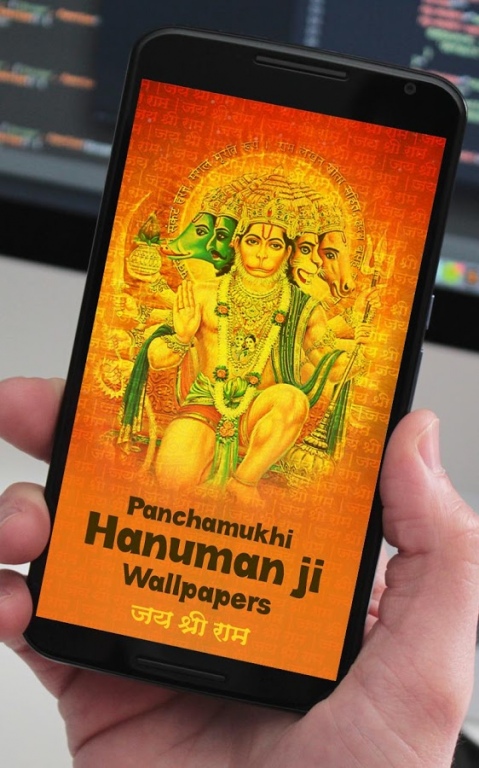Panchmukhi Hanuman Wallpapers 1.1
Free Version
Publisher Description
The origin of Sri Panchamukhi Hanuman can be traced to a story in Ramayana. During the war between Ravana and Lord Rama, Ravana took help of Ahiravana, the king of patala (Hell). Ahiravana appeared in the form of Vibhishana. He took Lord Rama and Lakshmana to Patal loka. In order to protect the divine brothers, Lord Hanuman has to stub out five lamps burning in different directions simultaneously. So, he originated in the form of Panchmukhi Hanuman (Hanuman, Hayagriva, Narasimha, Garuda and Varaha) and killed Ahiravana by winning the task.
An epitome of power, strength and knowledge; Hanuman ji is an ardent devotee of Shree Rama.
A complete gallery with downloadable and sharable features to get inspired by ‘Panchmukhi Hanuman’, for facing life’s hurdles with equal mental strength and courage.
Disclaimer: This Application is only intended for reference purpose for the Followers of Hanuman Ji, no commercial use of this application is intended, the intellectual property and the copyrights remains of the sole owner.
About Panchmukhi Hanuman Wallpapers
Panchmukhi Hanuman Wallpapers is a free app for Android published in the Food & Drink list of apps, part of Home & Hobby.
The company that develops Panchmukhi Hanuman Wallpapers is Purple Vision. The latest version released by its developer is 1.1.
To install Panchmukhi Hanuman Wallpapers on your Android device, just click the green Continue To App button above to start the installation process. The app is listed on our website since 2016-04-12 and was downloaded 18 times. We have already checked if the download link is safe, however for your own protection we recommend that you scan the downloaded app with your antivirus. Your antivirus may detect the Panchmukhi Hanuman Wallpapers as malware as malware if the download link to com.adsoft.panchmukhipawanputrahanumaanwallpapers is broken.
How to install Panchmukhi Hanuman Wallpapers on your Android device:
- Click on the Continue To App button on our website. This will redirect you to Google Play.
- Once the Panchmukhi Hanuman Wallpapers is shown in the Google Play listing of your Android device, you can start its download and installation. Tap on the Install button located below the search bar and to the right of the app icon.
- A pop-up window with the permissions required by Panchmukhi Hanuman Wallpapers will be shown. Click on Accept to continue the process.
- Panchmukhi Hanuman Wallpapers will be downloaded onto your device, displaying a progress. Once the download completes, the installation will start and you'll get a notification after the installation is finished.